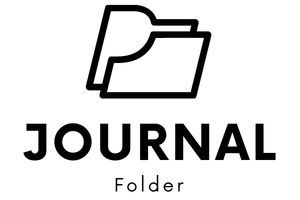microsoft office 2021 is the latest iteration of the widely-used suite of applications that continues to be an essential tool for professionals, students, and businesses worldwide. With its powerful new features, Office 2021 enhances productivity and streamlines workflows, enabling users to work smarter and more efficiently. Whether you’re creating documents, analyzing data, or delivering presentations, Office 2021 offers tools that help improve performance and collaboration.
1. Enhanced Collaboration Features
One of the major highlights of Office 2021 is its enhanced collaboration capabilities. The suite now supports real-time collaboration, allowing users to simultaneously work on documents, spreadsheets, and presentations, no matter where they are located. With improved co-authoring tools in Word, Excel, and PowerPoint, teams can instantly edit and review content, making collaboration seamless and eliminating the need for back-and-forth email exchanges. This real-time feedback and editing capability enhances productivity, especially for teams working on time-sensitive projects.
Additionally, Office 2021 integrates better with cloud storage, making it easier to access and share documents through OneDrive. This cloud integration ensures that files are always up to date and accessible from any device, providing users with flexibility and reducing the chances of version conflicts.
2. Powerful Data Management with Excel
Excel, a cornerstone of Office 2021, has received several updates aimed at improving data management and analysis. The new XLOOKUP function is a standout feature, offering a simpler and more powerful way to search for and retrieve data from large tables or databases. Unlike its predecessor, VLOOKUP, XLOOKUP is more intuitive and flexible, saving time and reducing the likelihood of errors. Additionally, Excel now supports dynamic arrays, which make it easier to create more complex formulas and analyze large datasets without relying on convoluted, multi-step processes.
For professionals working with complex financial models, project tracking, or business analysis, Excel 2021 provides more robust tools to enhance productivity, reduce manual work, and make data-driven decisions more efficiently.
3. Powerful Presentation Tools in PowerPoint
PowerPoint in Office 2021 offers a more polished and efficient way to create impactful presentations. The suite introduces new design features, including Design Ideas, which suggests professional layouts based on your content. This feature makes it easier for users to create visually appealing slides without needing advanced design skills. Additionally, the Morph transition allows for smooth animations and seamless transitions between slides, elevating the storytelling aspect of your presentations.
The ability to integrate multimedia content—such as videos and images—has also been improved, making PowerPoint an even more versatile tool for creating dynamic, engaging presentations that capture your audience’s attention and communicate ideas effectively.
4. Enhanced User Interface for Seamless Navigation
Office 2021 introduces a more streamlined user interface across all applications, making navigation smoother and more intuitive. The redesigned ribbon and updated icons provide a cleaner, more modern look that allows users to find tools and features more quickly. The improved interface ensures that users can focus on the task at hand without unnecessary distractions, ultimately boosting productivity by reducing time spent on navigating through menus.
Moreover, the updated layout allows users to customize their workspace to suit their preferences, ensuring that the tools they need are always within reach. This flexibility makes it easier for both individual users and teams to stay organized and efficient.
5. Improved Security for Peace of Mind
Security is a key concern in today’s digital landscape, and Office 2021 delivers on this front with advanced protection features. The suite includes stronger encryption and password protection for sensitive documents, ensuring that user data remains secure. Additionally, with built-in Microsoft Defender, Office 2021 offers an added layer of security, helping to safeguard files from malware, phishing attempts, and other cyber threats.
By providing these robust security features, Office 2021 allows users to focus on their work with the confidence that their data and files are protected from potential breaches.
6. Optimized for Performance
Performance is always a priority with Office updates, and Office 2021 delivers with faster load times, smoother operation, and overall improved responsiveness. The suite is optimized to handle large files and complex operations more efficiently, ensuring that users can work without experiencing slowdowns or interruptions. Whether you’re editing a large document in Word, analyzing complex data in Excel, or presenting a multimedia-heavy PowerPoint, Office 2021 ensures seamless performance for all tasks.
Conclusion
Microsoft Office 2021 is an indispensable tool for individuals and teams looking to boost productivity and streamline workflows. With its enhanced collaboration features, improved Excel functionality, powerful PowerPoint tools, a refined user interface, and robust security, Office 2021 provides users with the tools they need to work efficiently and effectively. Whether you’re managing projects, creating presentations, or analyzing data, Office 2021 empowers you to achieve more with less effort, making it a must-have for professionals in any industry.